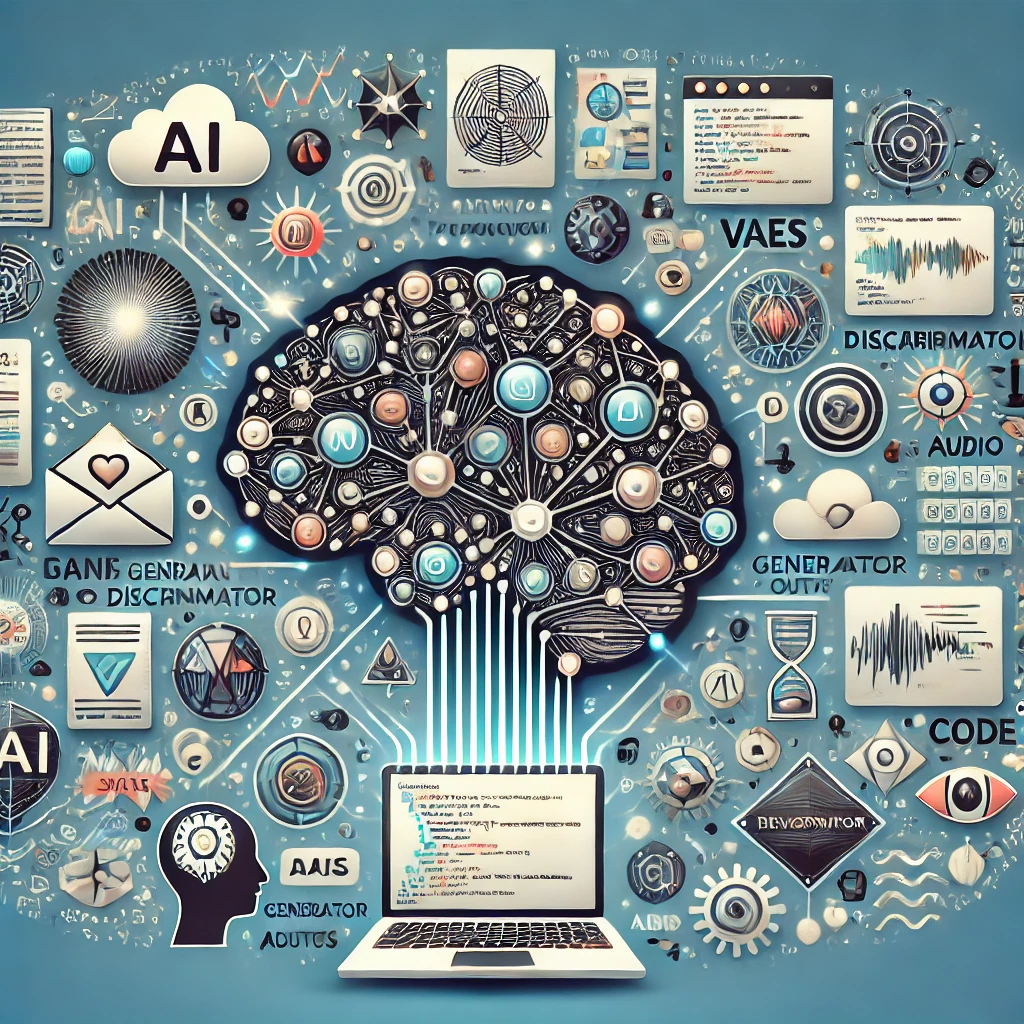Generative AI has taken center stage in recent years, thanks to breakthroughs in deep learning and computational power. Rather than simply classifying data (e.g., deciding whether an image has a cat or not), generative models create entirely new content—like writing human-like text, producing original images, or generating music tracks in real time.
- Business Potential: Companies use text-generation models for customer service chatbots, marketing copy, and code completion.
- Creative Opportunities: Artists explore generative models to produce unique designs, art, and interactive media.
- Developer Enablement: Tools such as GitHub Copilot and ChatGPT demonstrate how generative AI can accelerate coding tasks, handle repetitive work, and spark ideas.
Whether you’re building a new AI-driven feature or starting from scratch, this guide will help you navigate the process of data preparation, model selection, training, and deployment.
Foundational Concepts of Generative AI
- Generative vs. Discriminative:
- Discriminative models predict labels from data (e.g., cat vs. dog).
- Generative models learn the underlying distribution of data so they can create new, “realistic” samples that follow similar patterns.
- Use Cases:
- Text Generation: Chatbots, creative writing, summarizing documents.
- Image Generation: Artistic style transfer, image inpainting, text-to-image synthesis.
- Audio Generation: Voice cloning, music composition, sound effects.
- Code Generation: Automated code suggestions, refactoring, or entire function creation.
- Key Metrics:
- For Text: Perplexity, BLEU score, or direct human evaluations.
- For Images: FID (Fréchet Inception Distance), Inception Score, or visual inspection.
- For Audio: Subjective listening tests, Mean Opinion Score (MOS).
Understanding these basics helps you decide what you’ll build and how you’ll measure success.
Popular Model Architectures
Generative Adversarial Networks (GANs)
- How They Work: Two models (Generator and Discriminator) compete in a “cat-and-mouse” game.
- Typical Use Cases: High-quality synthetic images (e.g., StyleGAN), domain transfer (CycleGAN).
- Pros: Often produce visually striking, realistic outputs.
- Cons: Can be tricky to train; mode collapse, instability issues.
Variational Autoencoders (VAEs)
- How They Work: Encoder compresses data into a latent space; Decoder reconstructs from that latent representation.
- Typical Use Cases: Generating smooth transitions of images, learning interpretable latent features.
- Pros: More stable training than GANs; interpretable latent space.
- Cons: Outputs can sometimes appear blurrier or less detailed than GAN outputs.
Transformers (e.g., GPT family)
- How They Work: Use attention mechanisms to process sequential data, excelling at text generation.
- Typical Use Cases: Language generation (e.g., ChatGPT), code completions (GitHub Copilot), text summaries.
- Pros: State-of-the-art results in text and code tasks; easy to fine-tune on specialized data.
- Cons: Resource-intensive; large models can be costly to train and deploy.
Diffusion Models
- How They Work: Start from random noise and iteratively refine it into a coherent image (or other data types).
- Examples: DALL·E, Stable Diffusion, Imagen.
- Pros: Produce high-fidelity, photorealistic images; flexible text conditioning.
- Cons: Often large and compute-heavy, can be slower at inference time compared to GANs.
Step-by-Step: Building Your Generative AI-Powered App
Step 1: Gather & Prepare Your Data
- Data Collection
- Acquire high-quality, representative data for your domain. For instance, if you’re building a text generator for customer support, gather relevant conversation logs or knowledge-base articles.
- Data Cleaning & Labeling
- Remove duplicates, handle missing values.
- Ensure it’s in a standard format—like normalized images for vision tasks or tokenized text for language tasks.
- Data Splits
- Typically, a train (80%), validation (10%), and test (10%) split is common.
- Keep the data balanced to avoid model bias.
Tip: For text generation, consider removing personal identifiers or sensitive content to comply with privacy laws.
Step 2: Choose a Model
- Align Model with Desired Output
- Text → Transformer (e.g., GPT-2, GPT-3.5, T5, or local LLM variants).
- Images → GANs or diffusion models (StyleGAN, Stable Diffusion).
- Audio → Neural vocoders (WaveNet, MelGAN) or diffusion-based audio models.
- Check Resource Requirements
- Evaluate GPU/TPU availability and memory constraints. Larger models (like GPT-3 or Stable Diffusion) require substantial compute.
- Decide on Pretrained vs. From Scratch
- Pretrained: Saves time; beneficial if you have limited data.
- From Scratch: More control, but more resource-intensive.
Tip: If you’re new to generative AI, consider starting with a smaller pretrained model to learn the ropes.
Step 3: Train, Fine-Tune & Validate
- Infrastructure Setup
- Use a local GPU or a cloud service (AWS, Azure, Google Cloud).
- Consider containerizing your environment (Docker + GPU support).
- Training Configuration
- Adjust batch size, learning rate, and epochs based on the model and dataset size.
- Regularly check training logs (loss curves) to catch mode collapse (GANs) or overfitting (transformers).
- Fine-Tuning
- If you start with a pretrained model, feed it domain-specific data.
- This often involves fewer epochs and smaller datasets.
- Evaluation
- Quantitative Metrics: e.g., Perplexity for text, FID for images.
- Qualitative Checks: Manually review a sample of generated outputs.
- Human-in-the-Loop: Gather feedback from domain experts or end users to gauge the practical value.
Tip: Keep track of different training runs, hyperparameters, and results using experiment tracking tools like Weights & Biases or TensorBoard.
Step 4: Deploy & Serve
- Model Packaging
- Export your trained model in a format that’s easily loaded (e.g., PyTorch
.pt, TensorFlow SavedModel).
- Export your trained model in a format that’s easily loaded (e.g., PyTorch
- Serving Infrastructure
- Local Hosting: Great for prototyping, but limited scalability.
- Cloud Providers: AWS Sagemaker, Google Vertex AI, Azure ML—provide managed services for inference and autoscaling.
- Expose an API
- Wrap your model in a REST or GraphQL endpoint.
- Or integrate directly via a library like Hugging Face Transformers with an inference pipeline.
- Monitoring
- Track latency, error rates, and usage patterns.
- Log a subset of generated outputs (with user consent) to refine the model over time.
Tip: If you anticipate high traffic or real-time responses, consider GPU-based inference servers or robust caching mechanisms.
Step 5: Integrate with Your Application
- Frontend/UI
- Create a web interface (React, Vue, Angular, or plain HTML/JS) to capture user prompts or interactions.
- For text-based apps, display output in a chat format or text area. For images, show generated images in a gallery.
- Backend Workflow
- Accept user inputs (e.g., text prompts, partial data).
- Send them to your inference API.
- Return and display the generated output.
- Access Control & Rate Limiting
- Implement user authentication.
- Set usage limits to prevent abuse or excessive costs if you’re paying for compute resources.
Key Challenges & Considerations
- Ethical and Legal
- Be wary of content misuse (deepfakes, disinformation).
- Data privacy (GDPR, CCPA) if you’re using real customer data.
- Model Bias
- Generative AI can inadvertently replicate biases present in the training dataset.
- Implement checks, filters, or gating mechanisms to handle sensitive topics or harmful outputs.
- Resource Intensive
- Large models require powerful GPUs—cost can quickly escalate.
- Use smaller specialized models or a cloud-based API to avoid high overhead.
- Hallucinations & Accuracy
- Models may produce convincingly incorrect or fictional outputs.
- Implement a human-in-the-loop review for critical content like legal or medical text.
Real-World Examples
- Chatbots & Virtual Assistants
- OpenAI’s ChatGPT or custom GPT-based solutions integrated into a company’s website or Slack channel to handle user queries.
- Creative Image Generation
- Stable Diffusion or DALL·E for custom designs, marketing imagery, or concept art.
- Code Generation
- GitHub Copilot: Suggests lines of code or entire functions as you type.
- Enterprises can fine-tune local code-gen models on internal libraries.
- Music Composition
- AI-driven tools that produce royalty-free background scores or jingle ideas.
Best Practices and Tips
- Start Small, Iterate Fast
- Begin with proof-of-concept models and gather early feedback.
- Scale up once you confirm viability and user interest.
- Model Versioning
- Keep track of dataset versions, hyperparameters, and code commits.
- Tag model checkpoints clearly (v1.0, v1.1, etc.) to avoid confusion.
- Prompt Engineering (for LLMs)
- Craft well-structured prompts to guide the model toward desired outputs.
- Use “few-shot” examples or conversation-style prompting to improve accuracy and coherence.
- Continuous Monitoring
- Maintain logs of generated output (where permissible) to detect anomalies or offensive content.
- A/B test new model versions to ensure improvements.
- User Feedback Loop
- Provide easy ways for users to flag poor or unwanted outputs.
- This feedback can inform further fine-tuning.
Conclusion & Next Steps
Building generative AI-powered applications has never been more accessible. Whether you’re a solo developer exploring new frontiers or part of a larger team bringing AI capabilities into production, this approach can revolutionize user experiences, boost creativity, and streamline complex tasks.
- Key Takeaways:
- Choose the right generative model for your domain (text, images, audio).
- Prepare quality data and leverage pretrained models where possible.
- Carefully manage deployment, scale, and user interactions.
- Stay vigilant about ethical implications and bias.
Next Steps:
- Download or clone a reference implementation (e.g., a small GPT-2 or a mini image diffusion model).
- Fine-tune it on a small dataset relevant to your project.
- Deploy the model’s inference endpoint in a test environment.
- Gather user feedback, refine your approach, and prepare for broader rollout.
Generative AI is a fast-moving field. Keep learning, stay connected to the community (e.g., GitHub, Hugging Face, and AI forums), and continue experimenting. Embracing the power of generative models can open up a world of creative and practical possibilities for your applications. Good luck, and happy building!